Thank you, ZO
With Elder Scrolls Online Update 5 (1.5.2), Zenimax Online changed (again!) a lot of unnecessary things to, I guess, annoy the modding community.
One thing the changed was to remove fonts which my Addon is using. As a result, the text of the Clock will not be seen.
As far as we know right now, you can fix this by selecting a different font in the settings menu or installing a separate Addon from Garkin or Seerah at the ESOUI Community. (Thanks Garkin for the tip and temporary solution).
Follow the progress
I am sorry for this inconvenience, I try to fix this as fast as possible.
You can follow the active discussion on this matter in my file comments section at ESOUI
Update
Friendly enough, ZO gave me 3 days to access the game again.
During that time I have also tested my addon extensively and it runs again without any problems. Probably there was some code added in the client internally replacing all non-existent fonts with the default font.
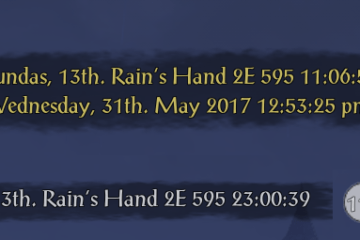

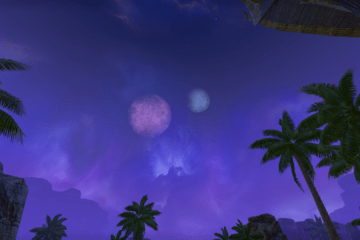

0 Comments