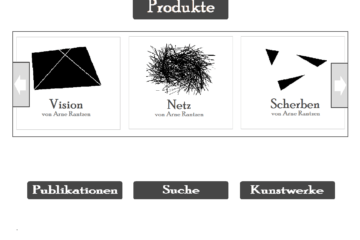Programming
Using Sphinx clever with GitHub Pages
Thanks to Github Pages, it has never been easier than today to create a website for your documentation. Just create a new git branch gh-pages or a folder docs , drag in an index.html file, and the website is done. Easy, right? Yes definitely, but also efficient? Not really. A website can be set up quickly, bootstrap on it and you’re done, but it gets more and more confusing as the project grows. That’s why there are special tools to make the documentation of your programs efficient. One of them, especially for Python, is Sphinx. But how do you use Sphinx with GitHub Pages?
(more…)